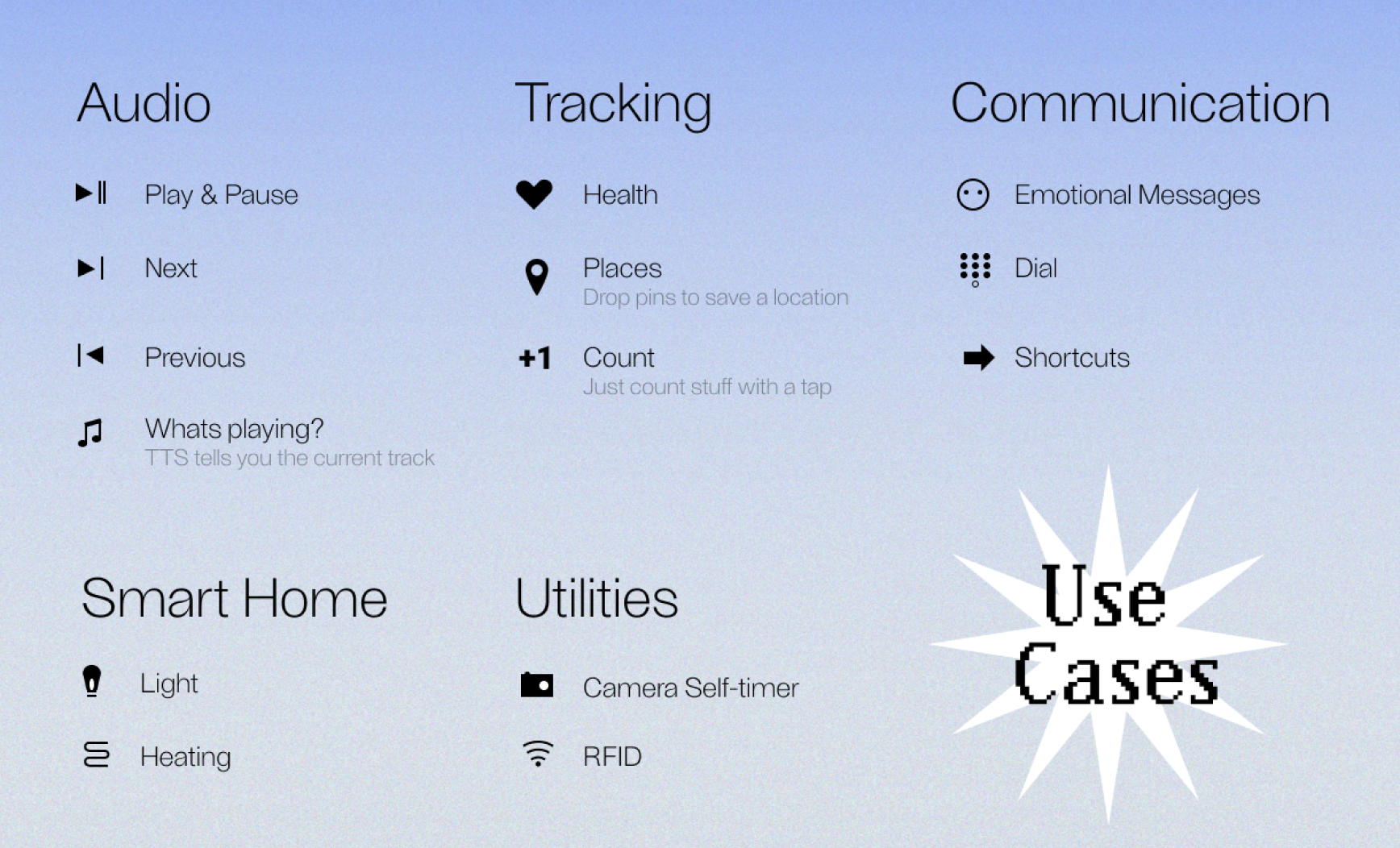4.1.1 Home screen, access to editors, user library and the community.
4.1.2 The users personal library with all their projects.
4.1.3 Share creations with the community library.
4.1.4 Simple editor, choose from templates and link them to functions you want.
4.1.5 The advanced editor - create any shape you want.
4.1.6 Project page with description, used parts and some pics.